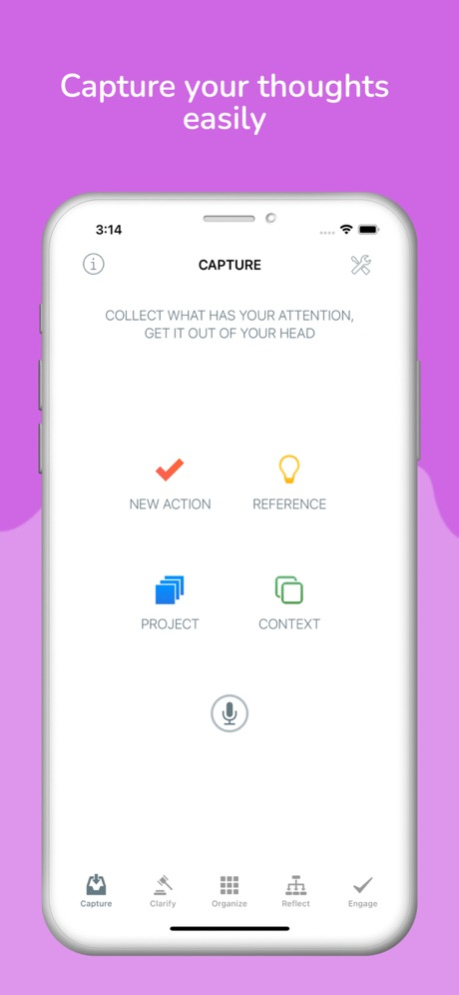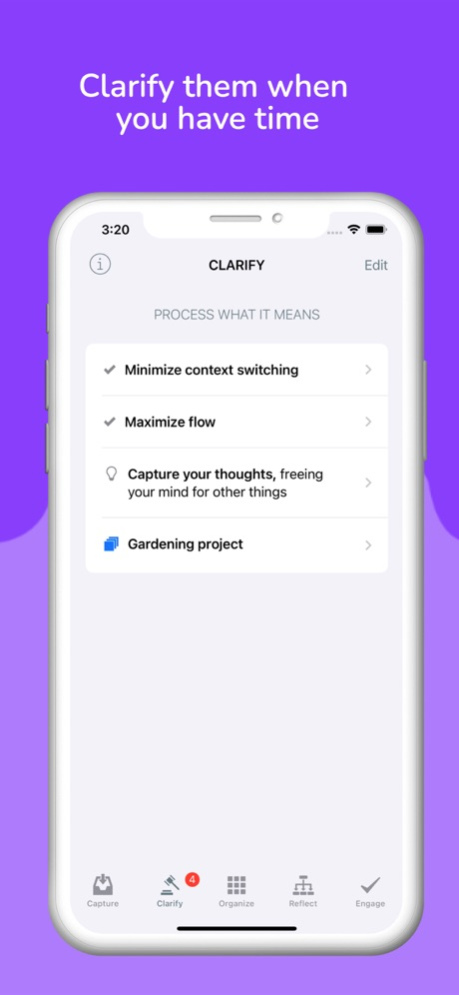Clair GTD Planner Pro 2.2.0
Continue to app
Free Version
Publisher Description
Sophisticated simplicity
Clair is a powerful, flexible, yet simple to use, GTD tool that helps you organize your life, naturally and almost with no effort, so you can free your mind and let go of thinking about things until it is time to take action.
• No account creation needed
• We care about your privacy. No usage data is collected from the app. We rely on your feedback for improvements.
Try it now!
A word from our customers:
"There are so many productivity apps out there that are practically clones of each other, with the same old boring workflow that just doesn't work for everyone. It's nice for me to finally have found an app that facilitates true productivity through an effective system", Whirlygirlie, USA
”Finally an app that takes into account all of GTD (unlike Omnifocus that does not take into account the energy nor the time required for action)” - FranckyBorsalino, France
"I've been trying this app out for a while and I love it so far! [...] Using Clair has been helping me take action the way other apps haven't been able to do..." - Whirlygirlie, USA
***
• Clair is designed to minimize context switching, which may be a major tax on your productivity and to maximize feeling of 'flow', which is characterized by a clear sense of goals, and by continuous feedback indicating in how far the last action brought the situation closer to the goal.
• It is a bottom-up approach to organize both your business and personal life. Clair is thoroughly inspired by David Allen's time proven Getting Things Done methodology and gives you the power of structure and a piece of mind.
• The app includes an introduction to GTD and a lot of useful tips about GTD and how the app is intended to be used.
• No prior knowledge of GTD is required. Even if you don't have any earlier experience with the GTD-system, Clair will give you support in adhering to the system, by simply using the app and following its workflow.
• iCloud sync between Apple devices and biometric authentication are supported.
• We highly value your privacy, and your personal data is never read or stored by Real Creations AB (see the link to our privacy policy).
***
The free version of Clair is limited to 20 items in the database. If you like Clair and whish to continue adding new items and supporting the app, please subscribe to All access - Clair Pro. The subscription will start with 1 month free trial, during which you will not be charged and you are able to cancel at any time within 1 month period.
As a pro user, you will get unlimited access to all current features on all your iOS devices, as well as all upcoming pro features in future releases, no strings attached. If you decide to cancel the subscription, you will keep all your created content, but you will not be able to add new items or use the pro features.
If you choose to purchase All access - Clair Pro, payment will be charged to your iTunes account, and your account will be charged for renewal 24 hours prior to the end of the current period. The length of the subscription is one year. Auto-renewal may be turned off at any time by going to your settings in the iTunes Store after purchase. No cancellation of the current subscription is allowed during active subscription period.
Clair's privacy policy: https://realcreations.se/clair/privacy.html
Terms of service:
https://realcreations.se/clair/terms.html
Aug 8, 2022
Version 2.2.0
• URLs from Safari can now be shared using the system Share menu
• When you take a screenshot, you can use Share menu to create a reference in Clair
About Clair GTD Planner Pro
Clair GTD Planner Pro is a free app for iOS published in the Office Suites & Tools list of apps, part of Business.
The company that develops Clair GTD Planner Pro is Real Creations AB. The latest version released by its developer is 2.2.0.
To install Clair GTD Planner Pro on your iOS device, just click the green Continue To App button above to start the installation process. The app is listed on our website since 2022-08-08 and was downloaded 2 times. We have already checked if the download link is safe, however for your own protection we recommend that you scan the downloaded app with your antivirus. Your antivirus may detect the Clair GTD Planner Pro as malware if the download link is broken.
How to install Clair GTD Planner Pro on your iOS device:
- Click on the Continue To App button on our website. This will redirect you to the App Store.
- Once the Clair GTD Planner Pro is shown in the iTunes listing of your iOS device, you can start its download and installation. Tap on the GET button to the right of the app to start downloading it.
- If you are not logged-in the iOS appstore app, you'll be prompted for your your Apple ID and/or password.
- After Clair GTD Planner Pro is downloaded, you'll see an INSTALL button to the right. Tap on it to start the actual installation of the iOS app.
- Once installation is finished you can tap on the OPEN button to start it. Its icon will also be added to your device home screen.